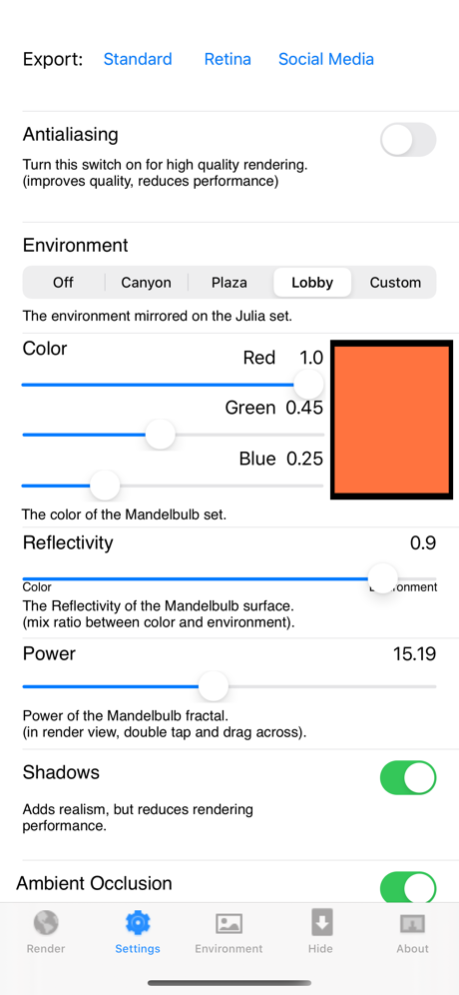Mandelbulb Raytracer 2.01
Continue to app
Paid Version
Publisher Description
Be a virtual sculptor and create your own personal art in just seconds. Then use it as a background image to impress your friends. Play with the parameters to create an unlimited number of exciting 3D shapes. You can make the sculpture shiny by selecting an environment that will be reflected on the object.
Mandelbulb Raytracer is another exciting real-time ray tracer from Angisoft for the iPhone 3GS and iPhone 4. It renders the Mandelbulb fractal with high accuracy. Zooming makes an unlimited amount of detail visible.
Fractals are self-similar mathematical shapes in complex space. The Mandelbulb fractal is a 3-dimensional analog of the Mandelbrot set using an hypercomplex algebra based on spherical coordinates. This app uses the graphics chip of the iPhone 3GS or iPhone 4 to compute a 3D image of the fractal by ray tracing using OpenGL ES 2.0 shaders.
Double/Triple tap and drag the finger horizontally or vertically to change the shape of the Mandelbulb fractal. You can also set these constant in the Settings tab. The Settings tab also allows to enable an environment that is mirrored on the Mandelbulb fractal. The accuracy of the fractal surface can also be set here. If you have red-cyan glasses available, you can see the fractal with real depth by enabling stereo mode.
A one finger drag rotates the camera around the object, a two finger pinch is used for zooming and a three finger drag translates the camera. You can hide the tab bar to create a screen shot. Double tap to bring back the tab bar.
!!!! Important announcement !!!!
To take a screen shot, hold down the home button and then push the top button. The screen will flash and the resulting image will be placed on your camera roll. From there, you can sync it back to your computer, e-mail it to friends, or do anything else you can do with any other photo in your camera roll.
Dec 9, 2019
Version 2.01
- increased touch area of social media button
- fixed a bug with anti-aliasing
About Mandelbulb Raytracer
Mandelbulb Raytracer is a paid app for iOS published in the Recreation list of apps, part of Home & Hobby.
The company that develops Mandelbulb Raytracer is Angisoft. The latest version released by its developer is 2.01.
To install Mandelbulb Raytracer on your iOS device, just click the green Continue To App button above to start the installation process. The app is listed on our website since 2019-12-09 and was downloaded 2 times. We have already checked if the download link is safe, however for your own protection we recommend that you scan the downloaded app with your antivirus. Your antivirus may detect the Mandelbulb Raytracer as malware if the download link is broken.
How to install Mandelbulb Raytracer on your iOS device:
- Click on the Continue To App button on our website. This will redirect you to the App Store.
- Once the Mandelbulb Raytracer is shown in the iTunes listing of your iOS device, you can start its download and installation. Tap on the GET button to the right of the app to start downloading it.
- If you are not logged-in the iOS appstore app, you'll be prompted for your your Apple ID and/or password.
- After Mandelbulb Raytracer is downloaded, you'll see an INSTALL button to the right. Tap on it to start the actual installation of the iOS app.
- Once installation is finished you can tap on the OPEN button to start it. Its icon will also be added to your device home screen.